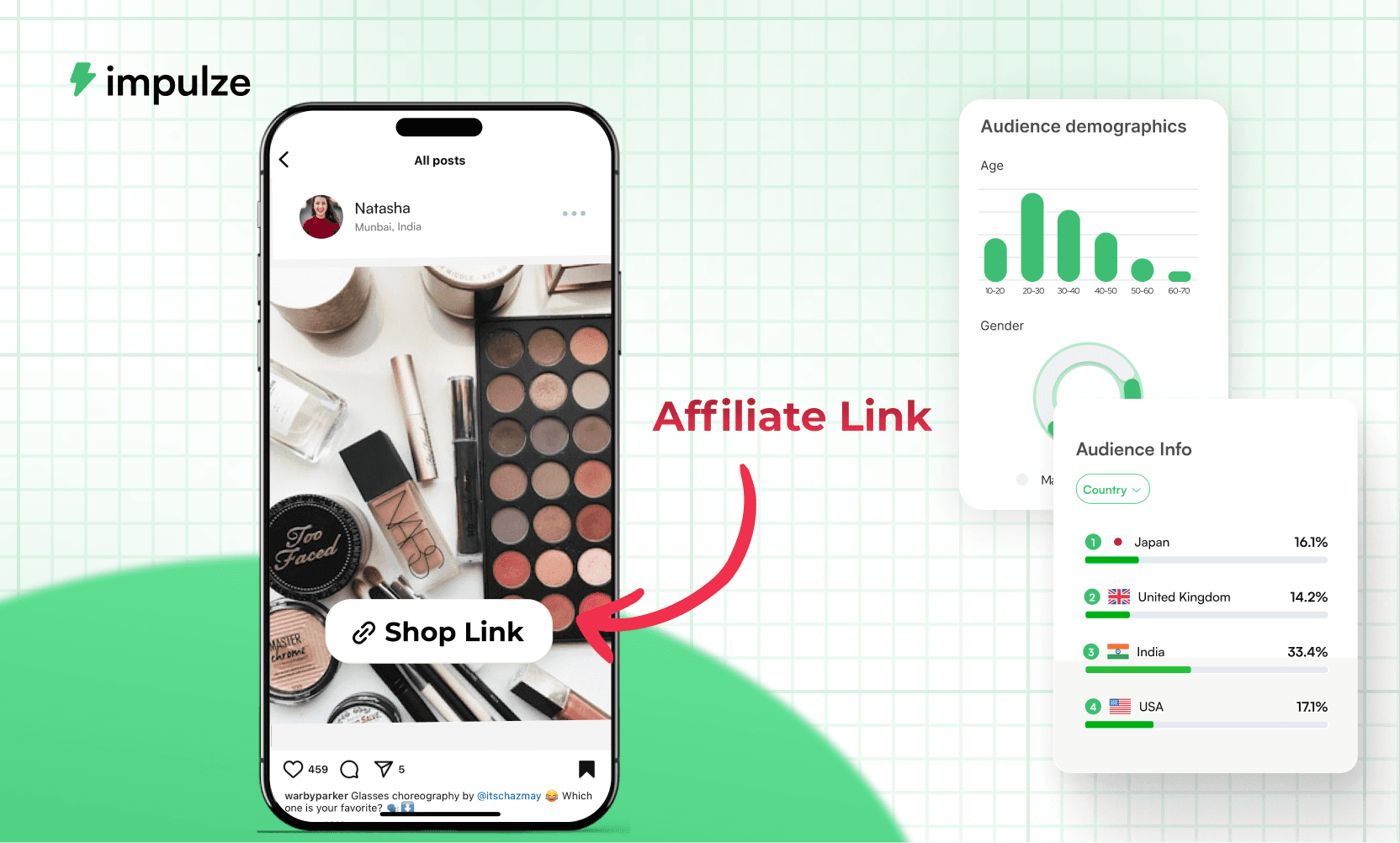Nov 22, 2023
2 MIN READ
Learning Basics
Learning Basics
Instagram Navigation: What Is It & How to Understand It?
Instagram Navigation: What Is It & How to Understand It?
Instagram Navigation: What Is It & How to Understand It?




Sections
Instagram Stories have rapidly grown in popularity, becoming an expressive platform for individuals and a key marketing channel for brands.
Every day, 500 million people use Instagram Stories. Therefore, it's important to know how well your stories work. This means understanding how people respond to what you post. Instagram Insights, especially the "Navigation" part, helps with this.
The Navigation part of Instagram Insights shows how people react to your Stories. It tells you about views, skips, and comments. It also shows which stories get more visits and interactions.
In this article, we will look at Instagram Insights for your Stories. We'll focus on the Navigation part to understand it better.
What Does Navigation Mean on Instagram?
Navigation in the context of Instagram Stories refers to the actions users take to interact with these fleeting snippets of content. This includes:
Swiping left or right: To move between different stories.
Tapping the screen: To progress through or go back in a story.
Exiting the story: Signifying the end of engagement with that particular story.
The same interaction patterns apply when users engage with interactive content created through pdf to html5, allowing marketers to track how audiences tap, swipe, and move through visual content.
Key Instagram Navigation Metrics and Their Implications
Analyzing the navigation metrics can transform your understanding of audience engagement. These metrics include:

Back Taps
A metric indicating how often viewers tap to revisit the previous segment of your Instagram Story.
High number: Indicates your story is engaging, making viewers revisit previous content.
Low number: May suggest the content isn't captivating enough or lacks rewatch value.
Forward Taps
This measures the frequency of viewers tapping to skip ahead to the next segment of your Instagram Story.
High number: Implies content might be moving too quickly or isn't holding enough value, causing viewers to skip ahead.
Low number: Indicates content is engaging, with viewers eager for the next part.
Next Story Swipes
It's a count of how many times viewers swipe to progress to the next user's story in their feed, bypassing the remaining segments of your story.
High number: Suggests your story isn’t resonating, prompting viewers to skip to the next.
Low number: A sign that your story is engaging, keeping viewers interested till the end.
Exit Story Taps
This tracks the number of times viewers tap to exit out of your Instagram Story before it concludes naturally.
High number: Indicates a loss of interest, with viewers exiting before the story ends.
Low number: Shows your story is captivating, holding viewers' attention to the end.
By understanding these metrics, you can tailor your Instagram Stories more effectively.
For example, a high number of back taps might encourage you to produce similar content. At the same time, a high number of exit taps could be a cue to rethink your storytelling approach. It’s all about fine-tuning your content strategy based on how your audience navigates through your stories.
Instagram Navigation Forward vs Next Story
Understanding the nuances of Instagram Story navigation is crucial for content creators, and two key metrics to focus on are "Forward" and "Next Story." Though they might sound similar, they reveal very different user behaviors.
Forward Navigation
When discussing a "Forward" tap in Instagram Stories, we're referring to a specific user action. This is when a viewer taps to skip to the next part of your story. What does this mean for you as a content creator?
Engagement Indicator:
A Forward tap is actually a positive sign. It indicates that the viewer is engaged with your content and is eager to see more of what you have to offer. They're staying within your story's narrative but are moving forward to see what comes next.
Next Story Navigation
On the other hand, "Next Story" is a different kind of navigation metric. This is what happens when a viewer swipes to move to a completely different user's story, exiting yours.
Interest Gauge:
A Next Story swipe can be a bit more concerning. It suggests that the viewer has chosen to leave your story in favor of another account's content. This might indicate that your story didn't hold their interest or they were simply browsing through stories quickly.
While both Forward and Next Story are about moving on, they tell a very different story about viewer engagement and interest.
How to Check Navigation Insights for Your Instagram Stories
To effectively gauge the impact of your Instagram Stories, understanding and accessing navigation insights is crucial. However, these insights are exclusive to business and creator accounts.
Here’s a quick guide on how to access these valuable metrics:
Step 1: Confirm or Switch to a Business Account
Account Type Check: Go to Instagram Settings → Account. If you see the option to switch to a Personal Account, your account is already a Business or Creator account.
Switching to Professional: If you’re on a Personal Account, select “Switch to Professional Account.” You'll be prompted to verify details and connect your Facebook account.
Step 2: Access Instagram Analytics
Once your account is set to Business or Creator, Instagram Analytics becomes accessible through the Instagram app.
Step 3: Viewing Story Navigation Metrics
On your story, tap the “Eye” icon. Then, go to the Insights tab and scroll down to the last section to find Navigation metrics. These metrics include Forward Taps, Back Taps, Next Story Swipes, and Exit Story Taps.
Each provides insights into how viewers interact with your content.
Interpreting the Insights
A high number of Next Story Swipes might indicate your content isn’t holding attention. Whereas numerous Back Taps suggest viewers find your content engaging enough to rewatch. By analyzing these insights, you can fine-tune your storytelling approach to better resonate with your audience.
Utilizing Instagram stories analytics, you can craft a more effective, data-driven social media strategy. This ensures your content aligns with viewer preferences and behaviors. It's highly recommended to check and interpret Instagram Stories Navigation regularly.
The insights you get from it can help create more impactful, engaging content. This approach ensures that your social media strategy is creative and data-informed. Not only does it cater precisely to what your audience wants to see, but also it will engage with them on Instagram.
Instagram Navigation Anonymous
Navigating Instagram anonymously involves browsing the platform's content without revealing your true identity. While complete anonymity is challenging to achieve on Instagram, there are several methods you can use to view posts and stories more discreetly.
Here's a breakdown of how you can navigate Instagram with a degree of anonymity:

Using Third-party Websites or Apps
Several third-party services offer a way to view Instagram content without directly using your account, thereby keeping your identity more private.
Instanavigation: This website allows anonymous viewing and downloading of Instagram stories.
Dumpor: Similar to Instanavigation, Dumpor extends its services to viewing posts anonymously.
Anon IG Viewer: An app available for both Android and iOS, enabling users to view stories and profiles without revealing their identity.
Creating an Anonymous Instagram Account
Another method is to set up a separate Instagram account for anonymous browsing. Key points to remember include:
Use a different email and phone number than your main account. Use a different email and phone number than your main account. Apps for a second phone number, as recommended by Cybernews, can be helpful here.
Avoid following friends or acquaintances from your primary account to prevent linking your identities.
Using a Virtual Private Network (VPN)
A VPN can provide a layer of anonymity by encrypting your internet traffic and masking your IP address. This makes it harder for Instagram to track your online activities.
Things to Keep in Mind
While these methods can enhance privacy, remember that absolute anonymity is difficult to guarantee on Instagram:
Likes and Comments: Be cautious about interactions, as they can potentially link back to your identity.
Suspicious Links: Stay vigilant about the links you click on to avoid compromising your privacy or security.
Certain Instagram features, such as direct messaging, cannot be used anonymously. Although navigating Instagram anonymously has its limitations, the above methods can offer a degree of privacy for your browsing activities.
Remember, no method is foolproof, and Instagram continuously updates its tracking methods. If privacy is a major concern, it's best to be cautious about your activities on the platform.
Instagram Stories have rapidly grown in popularity, becoming an expressive platform for individuals and a key marketing channel for brands.
Every day, 500 million people use Instagram Stories. Therefore, it's important to know how well your stories work. This means understanding how people respond to what you post. Instagram Insights, especially the "Navigation" part, helps with this.
The Navigation part of Instagram Insights shows how people react to your Stories. It tells you about views, skips, and comments. It also shows which stories get more visits and interactions.
In this article, we will look at Instagram Insights for your Stories. We'll focus on the Navigation part to understand it better.
What Does Navigation Mean on Instagram?
Navigation in the context of Instagram Stories refers to the actions users take to interact with these fleeting snippets of content. This includes:
Swiping left or right: To move between different stories.
Tapping the screen: To progress through or go back in a story.
Exiting the story: Signifying the end of engagement with that particular story.
The same interaction patterns apply when users engage with interactive content created through pdf to html5, allowing marketers to track how audiences tap, swipe, and move through visual content.
Key Instagram Navigation Metrics and Their Implications
Analyzing the navigation metrics can transform your understanding of audience engagement. These metrics include:

Back Taps
A metric indicating how often viewers tap to revisit the previous segment of your Instagram Story.
High number: Indicates your story is engaging, making viewers revisit previous content.
Low number: May suggest the content isn't captivating enough or lacks rewatch value.
Forward Taps
This measures the frequency of viewers tapping to skip ahead to the next segment of your Instagram Story.
High number: Implies content might be moving too quickly or isn't holding enough value, causing viewers to skip ahead.
Low number: Indicates content is engaging, with viewers eager for the next part.
Next Story Swipes
It's a count of how many times viewers swipe to progress to the next user's story in their feed, bypassing the remaining segments of your story.
High number: Suggests your story isn’t resonating, prompting viewers to skip to the next.
Low number: A sign that your story is engaging, keeping viewers interested till the end.
Exit Story Taps
This tracks the number of times viewers tap to exit out of your Instagram Story before it concludes naturally.
High number: Indicates a loss of interest, with viewers exiting before the story ends.
Low number: Shows your story is captivating, holding viewers' attention to the end.
By understanding these metrics, you can tailor your Instagram Stories more effectively.
For example, a high number of back taps might encourage you to produce similar content. At the same time, a high number of exit taps could be a cue to rethink your storytelling approach. It’s all about fine-tuning your content strategy based on how your audience navigates through your stories.
Instagram Navigation Forward vs Next Story
Understanding the nuances of Instagram Story navigation is crucial for content creators, and two key metrics to focus on are "Forward" and "Next Story." Though they might sound similar, they reveal very different user behaviors.
Forward Navigation
When discussing a "Forward" tap in Instagram Stories, we're referring to a specific user action. This is when a viewer taps to skip to the next part of your story. What does this mean for you as a content creator?
Engagement Indicator:
A Forward tap is actually a positive sign. It indicates that the viewer is engaged with your content and is eager to see more of what you have to offer. They're staying within your story's narrative but are moving forward to see what comes next.
Next Story Navigation
On the other hand, "Next Story" is a different kind of navigation metric. This is what happens when a viewer swipes to move to a completely different user's story, exiting yours.
Interest Gauge:
A Next Story swipe can be a bit more concerning. It suggests that the viewer has chosen to leave your story in favor of another account's content. This might indicate that your story didn't hold their interest or they were simply browsing through stories quickly.
While both Forward and Next Story are about moving on, they tell a very different story about viewer engagement and interest.
How to Check Navigation Insights for Your Instagram Stories
To effectively gauge the impact of your Instagram Stories, understanding and accessing navigation insights is crucial. However, these insights are exclusive to business and creator accounts.
Here’s a quick guide on how to access these valuable metrics:
Step 1: Confirm or Switch to a Business Account
Account Type Check: Go to Instagram Settings → Account. If you see the option to switch to a Personal Account, your account is already a Business or Creator account.
Switching to Professional: If you’re on a Personal Account, select “Switch to Professional Account.” You'll be prompted to verify details and connect your Facebook account.
Step 2: Access Instagram Analytics
Once your account is set to Business or Creator, Instagram Analytics becomes accessible through the Instagram app.
Step 3: Viewing Story Navigation Metrics
On your story, tap the “Eye” icon. Then, go to the Insights tab and scroll down to the last section to find Navigation metrics. These metrics include Forward Taps, Back Taps, Next Story Swipes, and Exit Story Taps.
Each provides insights into how viewers interact with your content.
Interpreting the Insights
A high number of Next Story Swipes might indicate your content isn’t holding attention. Whereas numerous Back Taps suggest viewers find your content engaging enough to rewatch. By analyzing these insights, you can fine-tune your storytelling approach to better resonate with your audience.
Utilizing Instagram stories analytics, you can craft a more effective, data-driven social media strategy. This ensures your content aligns with viewer preferences and behaviors. It's highly recommended to check and interpret Instagram Stories Navigation regularly.
The insights you get from it can help create more impactful, engaging content. This approach ensures that your social media strategy is creative and data-informed. Not only does it cater precisely to what your audience wants to see, but also it will engage with them on Instagram.
Instagram Navigation Anonymous
Navigating Instagram anonymously involves browsing the platform's content without revealing your true identity. While complete anonymity is challenging to achieve on Instagram, there are several methods you can use to view posts and stories more discreetly.
Here's a breakdown of how you can navigate Instagram with a degree of anonymity:

Using Third-party Websites or Apps
Several third-party services offer a way to view Instagram content without directly using your account, thereby keeping your identity more private.
Instanavigation: This website allows anonymous viewing and downloading of Instagram stories.
Dumpor: Similar to Instanavigation, Dumpor extends its services to viewing posts anonymously.
Anon IG Viewer: An app available for both Android and iOS, enabling users to view stories and profiles without revealing their identity.
Creating an Anonymous Instagram Account
Another method is to set up a separate Instagram account for anonymous browsing. Key points to remember include:
Use a different email and phone number than your main account. Use a different email and phone number than your main account. Apps for a second phone number, as recommended by Cybernews, can be helpful here.
Avoid following friends or acquaintances from your primary account to prevent linking your identities.
Using a Virtual Private Network (VPN)
A VPN can provide a layer of anonymity by encrypting your internet traffic and masking your IP address. This makes it harder for Instagram to track your online activities.
Things to Keep in Mind
While these methods can enhance privacy, remember that absolute anonymity is difficult to guarantee on Instagram:
Likes and Comments: Be cautious about interactions, as they can potentially link back to your identity.
Suspicious Links: Stay vigilant about the links you click on to avoid compromising your privacy or security.
Certain Instagram features, such as direct messaging, cannot be used anonymously. Although navigating Instagram anonymously has its limitations, the above methods can offer a degree of privacy for your browsing activities.
Remember, no method is foolproof, and Instagram continuously updates its tracking methods. If privacy is a major concern, it's best to be cautious about your activities on the platform.
We Also Recommend To Read