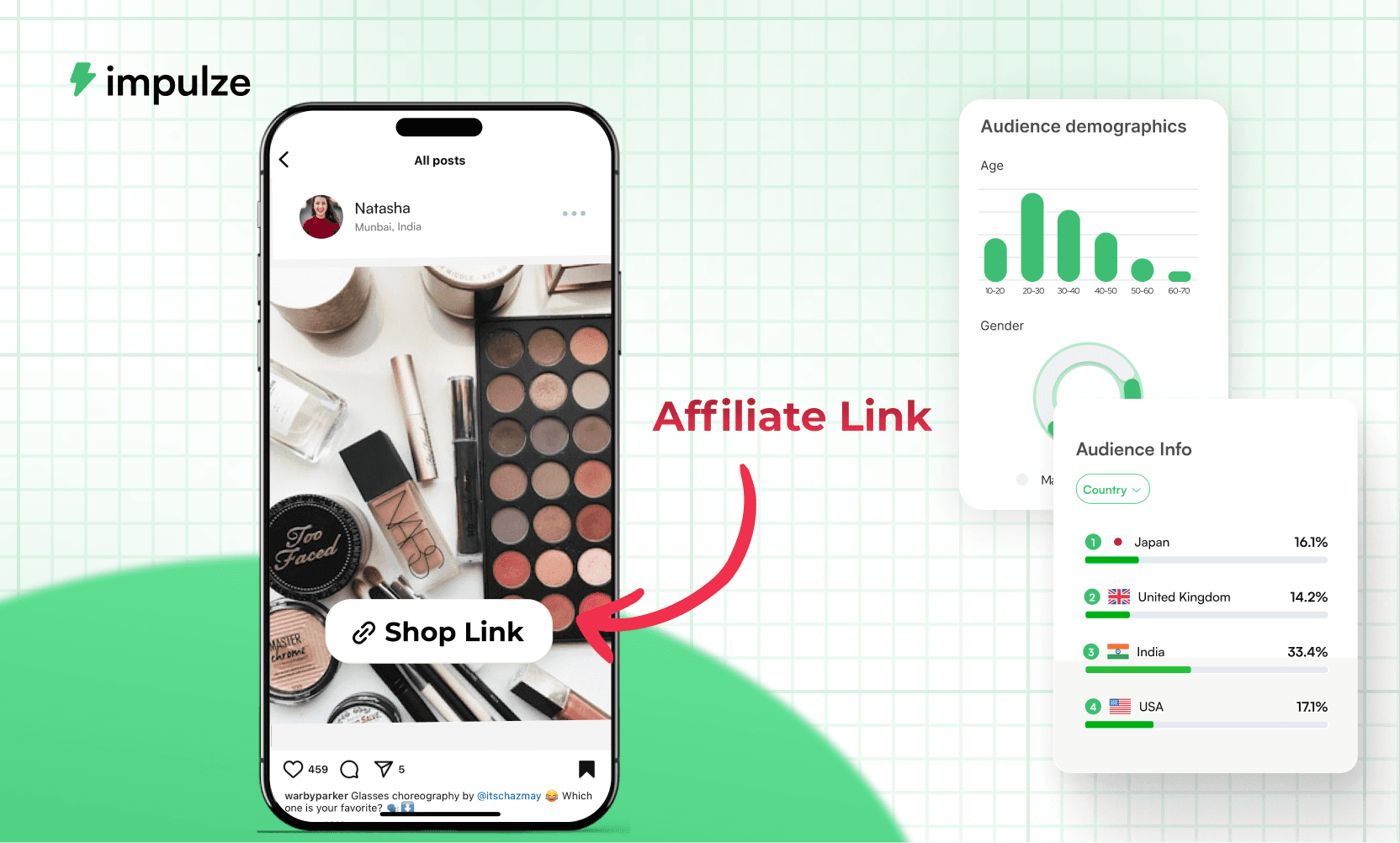Jul 29, 2025
9 MIN READ
Learning Basics
Learning Basics
What is Influencer Whitelisting and How Do I Use It?
What is Influencer Whitelisting and How Do I Use It?
What is Influencer Whitelisting and How Do I Use It?

Nandini Tripathi
Nandini Tripathi
Nandini Tripathi
Nandini Tripathi
Content Marketer @impulze.ai




Sections
Blog in Short ⏱️
Blog in Short ⏱️
A quick glance at the highlights—perfect for when you're short on time.
A quick glance at the highlights—perfect for when you're short on time.
Influencer whitelisting lets you run ads using an influencer’s handle without asking them to post again. It’s a fantastic ad strategy for e-commerce and DTC brands that want more control over paid campaigns while still keeping the trust and authenticity of creator content.
How it works: The creator gives you ad access via Meta or TikTok. You promote their content as if it came from them, but you control the spend, targeting, and creative variations.
Why it’s better than boosting:
Looks native and gets more attention
Allows A/B testing, retargeting, and content scaling
Gives you real ad metrics (CTR, conversions, ROI)
Cost: Some influencers include whitelisting; others charge a small fee. You’ll also need your own ad budget.
Free tool tip: Use Impulze.ai’s Collab Finder to discover creators your competitors work with. It’s free and perfect for planning smarter whitelisted campaigns.
The blog includes setup guides, ready-to-use strategies, legal tips, and platform comparisons.
If you’ve been running influencer marketing campaigns for your e-commerce brand or DTC store, you already know how tough it is to get predictable results. Organic reach is shrinking, creator content is scattered, and most posts die out after a few days. That’s where influencer whitelisting steps in: quietly powerful, incredibly strategic, and way more effective than just boosting a post.
In this guide, we’ll break down what influencer whitelisting actually means, how it works, how to set it up, and why it's become a must-have in every smart marketer’s playbook. Whether you’re trying to scale paid ads or squeeze more ROI out of your creator collabs, this blog will help you do it better, without burning your ad budget.
What Does Influencer Whitelisting Actually Mean?
Let’s keep this simple. Influencer whitelisting is when a creator gives you access to their ad permissions so you can run ads through their profile. Not your brand’s page. Theirs.
Imagine this. Instead of posting an ad from your brand handle, you take the influencer’s post and show it to more people through paid ads. It still looks like it’s coming from the creator, but now you’re the one controlling the budget, targeting, and reach.
That’s why this works so well. People trust influencers more than brands. So when the ad shows up in their feed with the creator’s name and style, it feels more natural. It doesn’t scream “ad” even though it is.
Here’s what makes influencer whitelisting so useful:
You get to target specific audiences without asking the influencer to post again.
You can test different headlines or call-to-actions using the same post.
You can scale the best-performing content without creating something new.
This is a huge win for e-commerce and DTC brands. You get creator-level trust with ad-level control. And yes, it works beautifully on both Instagram and TikTok. Let’s move on to how this actually works behind the scenes. It’s easier than it sounds.
Behind the Curtain: How Influencer Whitelisting Works
Influencer whitelisting isn’t some complicated ad trick. It’s more like a quiet handshake between your brand and a creator, followed by some smart ad targeting on your end.
1. What’s the actual process of influencer whitelisting?
First, the creator gives your brand advertising permissions through Meta’s Business Manager or TikTok’s Creator Marketplace. This lets you access their handle as an ad asset. Don’t worry, they’re not giving you their password. It’s just limited access, so you can run paid ads using their content.
Once the connection is made, your team creates ads through their profile. These ads look like regular posts from the influencer, but they’re powered by your paid budget and performance tracking.
2. Who controls what during the campaign?
You do. That’s the beauty of influencer whitelisting. While the content comes from the creator, you get to decide who sees it, when it runs, and how much you spend. You can pause, edit, or scale it just like any other ad. This gives your brand full control over the campaign strategy without needing the creator to post again and again.
3. Can I change the copy or creative?
Yes, and this is where things get interesting. You can take one post and turn it into multiple versions. Try different headlines. Test new formats. Swap the call-to-action. You’re not locked into the original caption the influencer used. This flexibility is one of the top benefits of influencer whitelisting, especially when you want to test what gets clicks or conversions.
4. What platforms support whitelisting?
Instagram and TikTok are the two most popular. Instagram influencer whitelisting is handled through Meta’s Brand Collabs Manager or Business Manager. For TikTok influencer whitelisting, it usually happens through TikTok’s Creator Marketplace. Each platform has a slightly different flow, but the idea stays the same. You get access. You run ads through the creator. You keep the authentic feel while driving paid results.
5. Do I need a special agreement for this?
A simple contract or influencer whitelisting agreement template makes it clear what you can and cannot do. It should include details like duration, platforms, content usage rights, and who pays for what. Even if you trust the creator, getting this in writing keeps things smooth and professional for both sides.
Why Choose Influencer Whitelisting
If you’ve been hitting “boost post” and crossing your fingers, influencer whitelisting is going to feel like upgrading from a bicycle to a sports car. Boosting gets your post more views. Whitelisting gets you results. Here’s why it works so well for e-commerce and DTC brands.
1. It feels more real to your audience.
People scroll past branded ads all the time. But when something shows up from an influencer they recognize, they stop. Even if they’ve never followed that influencer before, the post looks authentic. It feels less like an ad and more like a trusted recommendation. That trust builds attention. And attention drives clicks.
2. You get full control without nagging the influencer.
Once you’ve been given access, you can run ads, test versions, and change targeting anytime. You don’t need to ask the influencer to post again. You don’t need to wait for them to change something. You’re fully in charge behind the scenes. This is a big win when you’re working with multiple influencers at once.
3. You can scale fast with what’s already working.
Let’s say one influencer’s video gets great engagement. Instead of just saying “wow, that did well,” you can take that same video, run it as an ad, and reach thousands more people who match your ideal customer profile. That’s how you turn great content into real growth.
4. You get access to real ad performance data.
When you whitelist an influencer, you don’t just see likes and comments. You get ad-level metrics like click-through rate, cost per conversion, scroll stops, and more. This helps you figure out what works, what doesn’t, and where to invest next. It turns influencer marketing into something you can measure clearly.
5. Your brand shows up in the right way.
Instead of pushing your product, you’re showing it through someone your audience already trusts. This makes your offer feel less like a pitch and more like a smart choice. It’s subtle but powerful. That’s the real beauty of whitelisting. It blends trust and strategy into one campaign.
How to Set Up Influencer Whitelisting Without Making It Complicated
Setting up influencer whitelisting might sound technical, but it’s really just a few clicks and a quick chat with your influencer. Let’s walk through it with an example. Let’s say you just partnered with an influencer named John. He’s a lifestyle creator on Instagram with strong engagement and a loyal audience. He recently posted a video using your new smartwatch, and it’s getting a lot of love in the comments.
Now you’re thinking, “This content is gold. How do we make sure more people see it?” You want to keep that momentum going, but you don’t want to ask her to post again. So you decide to whitelist. Here’s how it goes.
Step 1: Ask for whitelisting access
Start with a friendly message. Nothing complicated. Just reach out like this:
“Hey John! Your video is doing really well. We’d love to promote it as a paid ad from your profile. You wouldn’t need to post anything extra. We just run the ad using your name so it looks more organic. Let me know if you're open to it, and I’ll walk you through the next steps.”
Most influencers will be familiar with this. But if John is new to whitelisting, explain it simply. Let him know you’re not asking for passwords. You’re just requesting limited access to run ads using content he’s already posted.
Step 2: Get access through Meta or TikTok
Once John agrees, you send a whitelisting request through Meta Business Manager (for Instagram and Facebook). If the campaign is on TikTok, you use TikTok Creator Marketplace instead.
John accepts the request from his end, and now your team can run paid ads through his profile. This step usually takes just a few minutes. Make sure you also request access to the specific video or post you want to use. That way, you stay within the platform rules.
Step 3: Build and launch the ads
Now the fun part. Inside your ad manager, you can create multiple versions of the ad using John’s content. You choose the headline, the call to action, and the audience.
For example, if John’s video shows him unboxing and using the smartwatch:
One version could focus on tech features.
Another could highlight lifestyle benefits like workout tracking.
A third could show limited-time pricing for urgency.
All of them would appear under John’s name, but you’re fully in charge of the campaign behind the scenes.
Step 4: Track performance like a real ad
Because you’re running this as a paid campaign, you get full access to performance data. You can track how many people clicked, how much each result cost, and which version worked best. This kind of insight is a big reason why brands love whitelisting. It takes the guesswork out of influencer content and brings real numbers to the table.
Step 5: Keep it clear and documented
Always set expectations upfront. If there’s a separate fee for whitelisting, include it in the contract. You can use a simple influencer whitelisting agreement template to cover all the basics. Make sure both sides agree on:
How long you’ll run the ads
What platforms are involved
Who handles what
Even if everything feels friendly, having it written down avoids confusion later.
Whitelisting, Boosting, and Dark Posting: What’s the Difference and Why Should You Care?
If you’ve ever felt confused by all these paid promotion options, you’re not alone. They sound similar, but they work very differently. Let’s clear this up with a simple, no-fluff comparison.
Whitelisting: Full control with influencer trust
Whitelisting is when an influencer gives your brand permission to run ads from their handle. So the ad looks like it came from the influencer, but your team is managing everything: targeting, budget, and creative.
This works best when you want to scale influencer content, test different versions, and reach new audiences without needing the influencer to keep posting. Think of it like this: You’re the driver. The influencer just lets you borrow the car. It still looks like their car, but you’re choosing where to take it and how fast to go.
Boosting: Fast, but limited
Boosting is the easiest to do but also the most limited. It’s when either you or the influencer takes a post and simply clicks “boost.” You can choose a basic audience and add a little influencer budget to increase reach.
It works okay if you just want more views quickly. But it doesn’t give you much control. You can’t do A/B testing. You don’t get deep performance data. And your targeting options are pretty basic. It’s kind of like putting a post on steroids. It’ll run faster, but you won’t have much control over where it’s going.
Dark posting: Ads that feel native, but no public post
Dark posting is when you run an ad that doesn’t exist on the influencer’s feed at all. It shows up only as a sponsored post. These ads can still use influencer content, but they’re not visible on the influencer’s profile.
This works well when you want a more polished or brand-focused message but still want the benefit of an influencer’s face and tone. It also helps avoid cluttering the influencer’s feed with too many branded posts. Imagine it like a ghost ad. It’s there for your target audience, but it never appears on the actual profile.
So which one should you use?
If you want scale and real data, go with influencer whitelisting.
If you want quick reach with less setup, try boosting.
If you want custom ads without affecting the influencer’s profile, use dark posting.
Platform Comparison: Whitelisting vs Boosting vs Dark Posting
Here’s a simpler and more understandable side-by-side comparison to help you pick the right one for your campaign.

Influencer Whitelisting Mistakes to Avoid
Whitelisting can take your influencer campaigns to a whole new level. But if you skip a few basics, things can get messy. Let’s go through the common slip-ups most brands make, and how you can avoid them from day one.
1. Forgetting to get clear permission
Never assume the influencer is okay with you running ads from their handle. Always ask, explain what it means, and get it in writing. A simple message or a short agreement works fine. Just make sure everyone’s on the same page.
2. Running ads without showing them the final version
This one’s important. Even if the influencer gives you access, it’s a good idea to show them the ads before they go live. They may want to review how their content is being used, and it shows respect for their personal brand.
3. Using content they didn’t agree to whitelist
Always respect what was agreed on. If the influencer gave whitelisting access for one specific post, do not extend that to others without clear permission. Even if they created multiple videos for your campaign, they may only want one used for paid promotion. Overstepping that boundary can hurt the relationship and damage trust. Keep it clear, respectful, and documented. When in doubt, just ask.
4. Forgetting to set an end date
Nobody wants their profile showing up in ads forever. Not you, and definitely not the influencer. That’s why it’s smart to agree on a clear timeline from the start. Are you running the ad for 10 days? A month? Longer? Whatever it is, write it down. It helps you both plan better and avoids any awkward “wait, that’s still running?” moments later.
5. Skipping the performance review
Whitelisting isn’t a set-it-and-forget-it thing. Once the ad’s live, keep an eye on how it’s doing. And here’s the pro move: share the results with the influencer. Let them know, “Hey, your video brought in 3X more clicks than our usual ads.” It shows respect for their work and makes them way more excited to collab again. Plus, it helps you both figure out what kind of content really works.
Best Practices to Make Whitelisting Work Like a Charm
You’ve got the setup. You know what to avoid. Now let’s make sure your influencer whitelisting strategy actually delivers results. These tips will help you run smoother campaigns and keep your influencers happy too.
1. Keep your message clear and friendly
Always explain what whitelisting means in plain words. Don’t assume the influencer knows it already. Don’t send a robotic one-liner like “Need ad access for your post.” That never works. Instead, explain what you’re asking. A simple, kind message goes a long way. Let them know what you’re asking, why it matters, and what they can expect.
Something like:
“Hey (influencer name), your video is performing really well. We’d love to run it as a paid ad from your profile so more people can see it. Totally your call; we’ll walk you through everything.”
This feels collaborative, not transactional. That difference matters.
2. Use a short agreement to stay aligned
You don’t need a 12-page legal doc. Just a short agreement that says what’s being used, where the ads will run, how long they’ll run, and how you’ll handle payments if there’s a fee. Think of it like a cheat sheet for trust. Everyone’s clear. No one’s confused. And if anything shifts later, you’ve got a reference.
Example: You whitelist a TikTok video for 30 days, with permission to test different captions. The influencer agrees and signs off. Everyone knows the boundaries. No surprises.
3. Choose content that already performs well
Don’t just pick any post. Look at what already got strong reactions. High engagement often means the content feels relatable or trustworthy. That’s the one you want to amplify through ads. If a reel is pulling tons of shares and saves, that’s the one to whitelist, not the one that got posted yesterday with a lukewarm response.
For example, if Sarah’s skincare demo got 80 comments and 400 saves, that’s gold. People clearly found it helpful. Turn that into an ad and let it work harder.
4. Customize your targeting
The real strength of whitelisting is the ability to put influencer content in front of very specific people. Use it. Don’t just boost to broad groups. Test different audiences to see what brings the best results.
Try this instead: Use the influencer’s video as top-of-funnel content for new audiences. Then retarget warm visitors with a follow-up offer. Or create lookalikes based on the people who already watched the video. The content builds trust. The targeting drives the sale.
Keep your influencer in the loop
This one’s big. Even though you’re running the ad, their name and face are still on it. Don’t ghost them after setup. Let them know when the ad is going live. Share early results. Say thank you.
Example: You send a quick update—“Hey, the whitelisted post you shared is bringing in $0.40 cost per click. It’s doing great with people aged 25–34 in the US. Just keeping you posted!”
That’s how you turn one collab into three.
How to Know If Whitelisting Is Actually Working
You’ve launched the campaign, the influencer’s post is running as an ad, and now you’re wondering, how do we know if it’s working? Let’s break it down. These are the metrics that really matter when it comes to measuring the ROI of influencer whitelisting.
1. Start with reach and impressions
The first thing you’ll notice is how many more people are seeing the influencer’s content. This is great, but views alone aren’t the goal. They’re just the starting point. The real value comes when you look at what those people do next.
2. Watch the click-through rate (CTR)
Are people clicking on the ad? That tells you the creative is doing its job. A strong CTR means the influencer’s content and your call to action are working well together. If it’s low, try testing different versions.
3. Track conversions or actions taken
This is the big one. How many people bought, signed up, or clicked through to your landing page? If you’re using proper tracking links or pixels, you can see exactly how much each ad version is bringing in. This makes influencer whitelisting for e-commerce especially useful. You’re not guessing anymore. You can tie real sales to a specific post.
4. Compare performance to regular ads
Sometimes whitelisted content will outperform your brand’s usual ads. Other times, it might perform differently based on the audience or format. Either way, comparing side by side gives you real insight into what works better for your product.
5. Don’t forget long-term gains
Even if someone doesn’t buy right away, seeing your product through a trusted influencer leaves an impression. It builds brand trust. It builds familiarity. These are hard to measure, but they often pay off over time.
How to Scale Ads with Influencer Whitelisting Without Burning Budget
Once you’ve tested a few influencer ads and found what’s working, it’s time to double down. Whitelisting gives you the power to scale fast, but the real win is doing it smartly. Here’s how you grow without wasting ad spend.
1. Double down on the best-performing content
Start by looking at which influencer ad brought the most clicks, saves, or purchases. That’s your winner. Take that exact post and expand the budget slowly. If it keeps performing well, you’ve got something that can scale. This works even better if the content feels authentic, like a story or review instead of a polished product ad.
2. Clone it across different audiences
Run the same ad to different groups. Try showing it to new lookalike audiences, retarget people who visited your website, or test different age groups. The influencer stays the same, but the people seeing it change. Sometimes a post that flopped with one audience becomes a hit with another.
3. Stack campaigns from multiple influencers
Once you’ve got one successful whitelisted ad, try stacking a few more. Run two or three influencer ads at once. This not only boosts reach but also gives your audience more entry points into your brand. It’s like showing your product from different angles through the voices people trust.
4. Keep refreshing the content pool
Even winning ads get tired. If the performance starts to drop, talk to the influencer about creating a follow-up video or reel. You can run it using the same setup and keep the momentum going without starting over.
How Much Does Influencer Whitelisting Cost?
This is probably one of the first questions that comes up when you hear about whitelisting. And fair enough. You’re not just paying for a post anymore. You’re paying for access, trust, and extra reach. So what does that actually cost? Well, it depends. But here’s what you need to know.
1. Some influencers include it; others charge extra.
If you’re working with micro-influencers or mid-tier influencers, many will include whitelisting as part of the package, especially if you’re upfront about your goals. Others may ask for a small usage fee on top of their standard rate.
For example, if you paid $500 for the sponsored post, the influencer might charge an additional $100 to $300 for whitelisting access for 30 days. It’s like renting the ad rights to their content and profile.
2. Bigger influencers may have tighter terms.
Once you get into macro-influencer territory, you’ll likely see more structured pricing. They may charge separately for content creation, organic posting, and whitelisting access. In some cases, they might have strict timelines or platform restrictions written into the contract. That’s why it helps to be clear upfront. If you know you want to whitelist, mention it early in the negotiation. That way, everyone’s on the same page, and there are no awkward surprises.
3. You’ll also need an ad budget on your end
Remember, how much to pay an influencer for access is just one part. You’ll also be spending on the actual ads. This is where you can start small, maybe $200 to $500 per ad set, and scale based on performance. The good thing is you control this part completely. You can pause or increase the budget anytime. That flexibility is one of the biggest benefits of influencer whitelisting.
How to Get Whitelisting Access from Influencers
Getting whitelisting access isn’t hard, but how you ask makes a big difference. The goal is to make the influencer feel comfortable, respected, and excited to partner with you, not like you’re taking over their profile. Here’s how to do it the right way.
1. Start the conversation early
Bring up whitelisting during your initial talks or in the collaboration brief. Don’t wait until the post goes live to ask for ad access. Influencers appreciate transparency, and an early heads-up makes it feel more like a collaboration than a last-minute request.
You can say something like:
“We’d love to promote your content through ads as part of the campaign. It would still appear from your handle, and we’d handle the rest. Totally up to you, of course, and we can explain how it works if you haven’t done it before.”
2. Explain what it really means
A lot of confusion around whitelisting comes from the name. It sounds technical. So make it sound simple. Let them know:
You’re not logging into their account.
You’re not changing their post.
You’re only using what they’ve already created, with their okay.
This puts the influencer at ease and clears up any worries.
3. Use the right platform
For Instagram or Facebook, you’ll send a request through Meta Business Manager. For TikTok, it usually runs through the TikTok Creator Marketplace. If the influencer has never done this before, walk them through the steps or offer to hop on a quick call. A little hand-holding here saves a lot of time later.
4. Put it in writing, even if it’s casual
Whether you’re using a contract or just a shared doc, make sure both sides know:
What content is being promoted
For how long
On which platforms
What the fee is, if any
Even a friendly collab can benefit from clarity.
5. Keep the communication going
Once access is granted, don’t disappear. Let the influencer know when the ads go live. Share early results. Invite them to be part of the process. This shows you value their name and presence beyond just impressions.
Your Influencer Whitelisting Strategy: Here’s How to Put It All Together
You’ve got the setup, the process, the costs, and the creative. Now it’s time to turn that into a working strategy you can actually use. Whitelisting works best when it’s part of your campaign from day one. It’s not just an extra boost after a post goes live. It’s a smart move to extend reach, test creative, and drive results without constantly chasing new content.
Here are 3 example influencer whitelisting strategies you can swipe and adapt based on your goals.
Strategy Template 1: The Launch Booster (for product drops)
Use when: You’re launching a new product and working with 2 to 3 influencers to generate buzz and drive traffic.
Plan:
Pick influencers with highly engaged niche audiences.
Brief them to create content focused on real usage or benefits.
Set up whitelisting access before launch day.
Run ads through their handles for 10 to 14 days targeting cold + lookalike audiences.
Use one version with urgency (limited time), one with social proof, and one with a clear offer.
Goal: Drive traffic and conversions in a short window while keeping trust high.
Strategy Template 2: Always-On Performance (for evergreen campaigns)
Use when: You have a product that sells all year round and want influencer content to keep working for you.
Plan:
Work with 5 to 10 micro-influencers per quarter.
Whitelist content that performs well. (you can decide after seeing organic results)
Refresh copy and CTA monthly to avoid ad fatigue.
Test different audience segments: new, retargeted, and high-intent shoppers.
Measure based on cost per conversion and content lifespan.
Goal: Create an ongoing loop of fresh influencer content powering your paid strategy.
Strategy Template 3: Retargeting with Trust (for abandoned carts or mid-funnel ads)
Use when: People visit your site but don’t convert, and you want to nudge them without showing the same brand ad again.
Plan:
Use influencer content that shows the product being used or loved.
Whitelist and run the ad only to people who visited your site or viewed product pages.
Make the ad feel like a natural recommendation, not a pushy reminder.
Add a gentle offer. (free shipping, discount, or bonus)
Goal: Bring back warm traffic with a trusted face and a light nudge to convert.
Final Words: Want to Make Whitelisting 10x Easier?
Managing influencer whitelisting sounds smooth on paper, but keeping track of who’s been given access, what’s been approved, and how each ad is performing can get messy fast.
That’s where Impulze.ai helps. Whether you're working with five influencers or fifty, Impulze gives you one place to manage it all. From shortlisting trusted influencers to getting the content live, to seeing which whitelisted ad is actually converting, it’s built to keep your campaigns clear and stress-free.
Why use Impulze for whitelisting:
Automated influencer outreach, so you don’t chase DMs.
Campaign tracking to see which content performs best across platforms.
Content calendar to schedule, review, and approve influencer posts.
Built-in tools to compare ROI and scale winning campaigns faster.
Plus, if you want to find out which influencers your competitors are working with, Impulze’s free tool Collab Finder helps you do that in seconds. So if you’re planning to run whitelisted ads this quarter, give Impulze.ai a spin.
It keeps things organized, saves hours, and helps you actually grow from every collab. Get started today
If you’ve been running influencer marketing campaigns for your e-commerce brand or DTC store, you already know how tough it is to get predictable results. Organic reach is shrinking, creator content is scattered, and most posts die out after a few days. That’s where influencer whitelisting steps in: quietly powerful, incredibly strategic, and way more effective than just boosting a post.
In this guide, we’ll break down what influencer whitelisting actually means, how it works, how to set it up, and why it's become a must-have in every smart marketer’s playbook. Whether you’re trying to scale paid ads or squeeze more ROI out of your creator collabs, this blog will help you do it better, without burning your ad budget.
What Does Influencer Whitelisting Actually Mean?
Let’s keep this simple. Influencer whitelisting is when a creator gives you access to their ad permissions so you can run ads through their profile. Not your brand’s page. Theirs.
Imagine this. Instead of posting an ad from your brand handle, you take the influencer’s post and show it to more people through paid ads. It still looks like it’s coming from the creator, but now you’re the one controlling the budget, targeting, and reach.
That’s why this works so well. People trust influencers more than brands. So when the ad shows up in their feed with the creator’s name and style, it feels more natural. It doesn’t scream “ad” even though it is.
Here’s what makes influencer whitelisting so useful:
You get to target specific audiences without asking the influencer to post again.
You can test different headlines or call-to-actions using the same post.
You can scale the best-performing content without creating something new.
This is a huge win for e-commerce and DTC brands. You get creator-level trust with ad-level control. And yes, it works beautifully on both Instagram and TikTok. Let’s move on to how this actually works behind the scenes. It’s easier than it sounds.
Behind the Curtain: How Influencer Whitelisting Works
Influencer whitelisting isn’t some complicated ad trick. It’s more like a quiet handshake between your brand and a creator, followed by some smart ad targeting on your end.
1. What’s the actual process of influencer whitelisting?
First, the creator gives your brand advertising permissions through Meta’s Business Manager or TikTok’s Creator Marketplace. This lets you access their handle as an ad asset. Don’t worry, they’re not giving you their password. It’s just limited access, so you can run paid ads using their content.
Once the connection is made, your team creates ads through their profile. These ads look like regular posts from the influencer, but they’re powered by your paid budget and performance tracking.
2. Who controls what during the campaign?
You do. That’s the beauty of influencer whitelisting. While the content comes from the creator, you get to decide who sees it, when it runs, and how much you spend. You can pause, edit, or scale it just like any other ad. This gives your brand full control over the campaign strategy without needing the creator to post again and again.
3. Can I change the copy or creative?
Yes, and this is where things get interesting. You can take one post and turn it into multiple versions. Try different headlines. Test new formats. Swap the call-to-action. You’re not locked into the original caption the influencer used. This flexibility is one of the top benefits of influencer whitelisting, especially when you want to test what gets clicks or conversions.
4. What platforms support whitelisting?
Instagram and TikTok are the two most popular. Instagram influencer whitelisting is handled through Meta’s Brand Collabs Manager or Business Manager. For TikTok influencer whitelisting, it usually happens through TikTok’s Creator Marketplace. Each platform has a slightly different flow, but the idea stays the same. You get access. You run ads through the creator. You keep the authentic feel while driving paid results.
5. Do I need a special agreement for this?
A simple contract or influencer whitelisting agreement template makes it clear what you can and cannot do. It should include details like duration, platforms, content usage rights, and who pays for what. Even if you trust the creator, getting this in writing keeps things smooth and professional for both sides.
Why Choose Influencer Whitelisting
If you’ve been hitting “boost post” and crossing your fingers, influencer whitelisting is going to feel like upgrading from a bicycle to a sports car. Boosting gets your post more views. Whitelisting gets you results. Here’s why it works so well for e-commerce and DTC brands.
1. It feels more real to your audience.
People scroll past branded ads all the time. But when something shows up from an influencer they recognize, they stop. Even if they’ve never followed that influencer before, the post looks authentic. It feels less like an ad and more like a trusted recommendation. That trust builds attention. And attention drives clicks.
2. You get full control without nagging the influencer.
Once you’ve been given access, you can run ads, test versions, and change targeting anytime. You don’t need to ask the influencer to post again. You don’t need to wait for them to change something. You’re fully in charge behind the scenes. This is a big win when you’re working with multiple influencers at once.
3. You can scale fast with what’s already working.
Let’s say one influencer’s video gets great engagement. Instead of just saying “wow, that did well,” you can take that same video, run it as an ad, and reach thousands more people who match your ideal customer profile. That’s how you turn great content into real growth.
4. You get access to real ad performance data.
When you whitelist an influencer, you don’t just see likes and comments. You get ad-level metrics like click-through rate, cost per conversion, scroll stops, and more. This helps you figure out what works, what doesn’t, and where to invest next. It turns influencer marketing into something you can measure clearly.
5. Your brand shows up in the right way.
Instead of pushing your product, you’re showing it through someone your audience already trusts. This makes your offer feel less like a pitch and more like a smart choice. It’s subtle but powerful. That’s the real beauty of whitelisting. It blends trust and strategy into one campaign.
How to Set Up Influencer Whitelisting Without Making It Complicated
Setting up influencer whitelisting might sound technical, but it’s really just a few clicks and a quick chat with your influencer. Let’s walk through it with an example. Let’s say you just partnered with an influencer named John. He’s a lifestyle creator on Instagram with strong engagement and a loyal audience. He recently posted a video using your new smartwatch, and it’s getting a lot of love in the comments.
Now you’re thinking, “This content is gold. How do we make sure more people see it?” You want to keep that momentum going, but you don’t want to ask her to post again. So you decide to whitelist. Here’s how it goes.
Step 1: Ask for whitelisting access
Start with a friendly message. Nothing complicated. Just reach out like this:
“Hey John! Your video is doing really well. We’d love to promote it as a paid ad from your profile. You wouldn’t need to post anything extra. We just run the ad using your name so it looks more organic. Let me know if you're open to it, and I’ll walk you through the next steps.”
Most influencers will be familiar with this. But if John is new to whitelisting, explain it simply. Let him know you’re not asking for passwords. You’re just requesting limited access to run ads using content he’s already posted.
Step 2: Get access through Meta or TikTok
Once John agrees, you send a whitelisting request through Meta Business Manager (for Instagram and Facebook). If the campaign is on TikTok, you use TikTok Creator Marketplace instead.
John accepts the request from his end, and now your team can run paid ads through his profile. This step usually takes just a few minutes. Make sure you also request access to the specific video or post you want to use. That way, you stay within the platform rules.
Step 3: Build and launch the ads
Now the fun part. Inside your ad manager, you can create multiple versions of the ad using John’s content. You choose the headline, the call to action, and the audience.
For example, if John’s video shows him unboxing and using the smartwatch:
One version could focus on tech features.
Another could highlight lifestyle benefits like workout tracking.
A third could show limited-time pricing for urgency.
All of them would appear under John’s name, but you’re fully in charge of the campaign behind the scenes.
Step 4: Track performance like a real ad
Because you’re running this as a paid campaign, you get full access to performance data. You can track how many people clicked, how much each result cost, and which version worked best. This kind of insight is a big reason why brands love whitelisting. It takes the guesswork out of influencer content and brings real numbers to the table.
Step 5: Keep it clear and documented
Always set expectations upfront. If there’s a separate fee for whitelisting, include it in the contract. You can use a simple influencer whitelisting agreement template to cover all the basics. Make sure both sides agree on:
How long you’ll run the ads
What platforms are involved
Who handles what
Even if everything feels friendly, having it written down avoids confusion later.
Whitelisting, Boosting, and Dark Posting: What’s the Difference and Why Should You Care?
If you’ve ever felt confused by all these paid promotion options, you’re not alone. They sound similar, but they work very differently. Let’s clear this up with a simple, no-fluff comparison.
Whitelisting: Full control with influencer trust
Whitelisting is when an influencer gives your brand permission to run ads from their handle. So the ad looks like it came from the influencer, but your team is managing everything: targeting, budget, and creative.
This works best when you want to scale influencer content, test different versions, and reach new audiences without needing the influencer to keep posting. Think of it like this: You’re the driver. The influencer just lets you borrow the car. It still looks like their car, but you’re choosing where to take it and how fast to go.
Boosting: Fast, but limited
Boosting is the easiest to do but also the most limited. It’s when either you or the influencer takes a post and simply clicks “boost.” You can choose a basic audience and add a little influencer budget to increase reach.
It works okay if you just want more views quickly. But it doesn’t give you much control. You can’t do A/B testing. You don’t get deep performance data. And your targeting options are pretty basic. It’s kind of like putting a post on steroids. It’ll run faster, but you won’t have much control over where it’s going.
Dark posting: Ads that feel native, but no public post
Dark posting is when you run an ad that doesn’t exist on the influencer’s feed at all. It shows up only as a sponsored post. These ads can still use influencer content, but they’re not visible on the influencer’s profile.
This works well when you want a more polished or brand-focused message but still want the benefit of an influencer’s face and tone. It also helps avoid cluttering the influencer’s feed with too many branded posts. Imagine it like a ghost ad. It’s there for your target audience, but it never appears on the actual profile.
So which one should you use?
If you want scale and real data, go with influencer whitelisting.
If you want quick reach with less setup, try boosting.
If you want custom ads without affecting the influencer’s profile, use dark posting.
Platform Comparison: Whitelisting vs Boosting vs Dark Posting
Here’s a simpler and more understandable side-by-side comparison to help you pick the right one for your campaign.

Influencer Whitelisting Mistakes to Avoid
Whitelisting can take your influencer campaigns to a whole new level. But if you skip a few basics, things can get messy. Let’s go through the common slip-ups most brands make, and how you can avoid them from day one.
1. Forgetting to get clear permission
Never assume the influencer is okay with you running ads from their handle. Always ask, explain what it means, and get it in writing. A simple message or a short agreement works fine. Just make sure everyone’s on the same page.
2. Running ads without showing them the final version
This one’s important. Even if the influencer gives you access, it’s a good idea to show them the ads before they go live. They may want to review how their content is being used, and it shows respect for their personal brand.
3. Using content they didn’t agree to whitelist
Always respect what was agreed on. If the influencer gave whitelisting access for one specific post, do not extend that to others without clear permission. Even if they created multiple videos for your campaign, they may only want one used for paid promotion. Overstepping that boundary can hurt the relationship and damage trust. Keep it clear, respectful, and documented. When in doubt, just ask.
4. Forgetting to set an end date
Nobody wants their profile showing up in ads forever. Not you, and definitely not the influencer. That’s why it’s smart to agree on a clear timeline from the start. Are you running the ad for 10 days? A month? Longer? Whatever it is, write it down. It helps you both plan better and avoids any awkward “wait, that’s still running?” moments later.
5. Skipping the performance review
Whitelisting isn’t a set-it-and-forget-it thing. Once the ad’s live, keep an eye on how it’s doing. And here’s the pro move: share the results with the influencer. Let them know, “Hey, your video brought in 3X more clicks than our usual ads.” It shows respect for their work and makes them way more excited to collab again. Plus, it helps you both figure out what kind of content really works.
Best Practices to Make Whitelisting Work Like a Charm
You’ve got the setup. You know what to avoid. Now let’s make sure your influencer whitelisting strategy actually delivers results. These tips will help you run smoother campaigns and keep your influencers happy too.
1. Keep your message clear and friendly
Always explain what whitelisting means in plain words. Don’t assume the influencer knows it already. Don’t send a robotic one-liner like “Need ad access for your post.” That never works. Instead, explain what you’re asking. A simple, kind message goes a long way. Let them know what you’re asking, why it matters, and what they can expect.
Something like:
“Hey (influencer name), your video is performing really well. We’d love to run it as a paid ad from your profile so more people can see it. Totally your call; we’ll walk you through everything.”
This feels collaborative, not transactional. That difference matters.
2. Use a short agreement to stay aligned
You don’t need a 12-page legal doc. Just a short agreement that says what’s being used, where the ads will run, how long they’ll run, and how you’ll handle payments if there’s a fee. Think of it like a cheat sheet for trust. Everyone’s clear. No one’s confused. And if anything shifts later, you’ve got a reference.
Example: You whitelist a TikTok video for 30 days, with permission to test different captions. The influencer agrees and signs off. Everyone knows the boundaries. No surprises.
3. Choose content that already performs well
Don’t just pick any post. Look at what already got strong reactions. High engagement often means the content feels relatable or trustworthy. That’s the one you want to amplify through ads. If a reel is pulling tons of shares and saves, that’s the one to whitelist, not the one that got posted yesterday with a lukewarm response.
For example, if Sarah’s skincare demo got 80 comments and 400 saves, that’s gold. People clearly found it helpful. Turn that into an ad and let it work harder.
4. Customize your targeting
The real strength of whitelisting is the ability to put influencer content in front of very specific people. Use it. Don’t just boost to broad groups. Test different audiences to see what brings the best results.
Try this instead: Use the influencer’s video as top-of-funnel content for new audiences. Then retarget warm visitors with a follow-up offer. Or create lookalikes based on the people who already watched the video. The content builds trust. The targeting drives the sale.
Keep your influencer in the loop
This one’s big. Even though you’re running the ad, their name and face are still on it. Don’t ghost them after setup. Let them know when the ad is going live. Share early results. Say thank you.
Example: You send a quick update—“Hey, the whitelisted post you shared is bringing in $0.40 cost per click. It’s doing great with people aged 25–34 in the US. Just keeping you posted!”
That’s how you turn one collab into three.
How to Know If Whitelisting Is Actually Working
You’ve launched the campaign, the influencer’s post is running as an ad, and now you’re wondering, how do we know if it’s working? Let’s break it down. These are the metrics that really matter when it comes to measuring the ROI of influencer whitelisting.
1. Start with reach and impressions
The first thing you’ll notice is how many more people are seeing the influencer’s content. This is great, but views alone aren’t the goal. They’re just the starting point. The real value comes when you look at what those people do next.
2. Watch the click-through rate (CTR)
Are people clicking on the ad? That tells you the creative is doing its job. A strong CTR means the influencer’s content and your call to action are working well together. If it’s low, try testing different versions.
3. Track conversions or actions taken
This is the big one. How many people bought, signed up, or clicked through to your landing page? If you’re using proper tracking links or pixels, you can see exactly how much each ad version is bringing in. This makes influencer whitelisting for e-commerce especially useful. You’re not guessing anymore. You can tie real sales to a specific post.
4. Compare performance to regular ads
Sometimes whitelisted content will outperform your brand’s usual ads. Other times, it might perform differently based on the audience or format. Either way, comparing side by side gives you real insight into what works better for your product.
5. Don’t forget long-term gains
Even if someone doesn’t buy right away, seeing your product through a trusted influencer leaves an impression. It builds brand trust. It builds familiarity. These are hard to measure, but they often pay off over time.
How to Scale Ads with Influencer Whitelisting Without Burning Budget
Once you’ve tested a few influencer ads and found what’s working, it’s time to double down. Whitelisting gives you the power to scale fast, but the real win is doing it smartly. Here’s how you grow without wasting ad spend.
1. Double down on the best-performing content
Start by looking at which influencer ad brought the most clicks, saves, or purchases. That’s your winner. Take that exact post and expand the budget slowly. If it keeps performing well, you’ve got something that can scale. This works even better if the content feels authentic, like a story or review instead of a polished product ad.
2. Clone it across different audiences
Run the same ad to different groups. Try showing it to new lookalike audiences, retarget people who visited your website, or test different age groups. The influencer stays the same, but the people seeing it change. Sometimes a post that flopped with one audience becomes a hit with another.
3. Stack campaigns from multiple influencers
Once you’ve got one successful whitelisted ad, try stacking a few more. Run two or three influencer ads at once. This not only boosts reach but also gives your audience more entry points into your brand. It’s like showing your product from different angles through the voices people trust.
4. Keep refreshing the content pool
Even winning ads get tired. If the performance starts to drop, talk to the influencer about creating a follow-up video or reel. You can run it using the same setup and keep the momentum going without starting over.
How Much Does Influencer Whitelisting Cost?
This is probably one of the first questions that comes up when you hear about whitelisting. And fair enough. You’re not just paying for a post anymore. You’re paying for access, trust, and extra reach. So what does that actually cost? Well, it depends. But here’s what you need to know.
1. Some influencers include it; others charge extra.
If you’re working with micro-influencers or mid-tier influencers, many will include whitelisting as part of the package, especially if you’re upfront about your goals. Others may ask for a small usage fee on top of their standard rate.
For example, if you paid $500 for the sponsored post, the influencer might charge an additional $100 to $300 for whitelisting access for 30 days. It’s like renting the ad rights to their content and profile.
2. Bigger influencers may have tighter terms.
Once you get into macro-influencer territory, you’ll likely see more structured pricing. They may charge separately for content creation, organic posting, and whitelisting access. In some cases, they might have strict timelines or platform restrictions written into the contract. That’s why it helps to be clear upfront. If you know you want to whitelist, mention it early in the negotiation. That way, everyone’s on the same page, and there are no awkward surprises.
3. You’ll also need an ad budget on your end
Remember, how much to pay an influencer for access is just one part. You’ll also be spending on the actual ads. This is where you can start small, maybe $200 to $500 per ad set, and scale based on performance. The good thing is you control this part completely. You can pause or increase the budget anytime. That flexibility is one of the biggest benefits of influencer whitelisting.
How to Get Whitelisting Access from Influencers
Getting whitelisting access isn’t hard, but how you ask makes a big difference. The goal is to make the influencer feel comfortable, respected, and excited to partner with you, not like you’re taking over their profile. Here’s how to do it the right way.
1. Start the conversation early
Bring up whitelisting during your initial talks or in the collaboration brief. Don’t wait until the post goes live to ask for ad access. Influencers appreciate transparency, and an early heads-up makes it feel more like a collaboration than a last-minute request.
You can say something like:
“We’d love to promote your content through ads as part of the campaign. It would still appear from your handle, and we’d handle the rest. Totally up to you, of course, and we can explain how it works if you haven’t done it before.”
2. Explain what it really means
A lot of confusion around whitelisting comes from the name. It sounds technical. So make it sound simple. Let them know:
You’re not logging into their account.
You’re not changing their post.
You’re only using what they’ve already created, with their okay.
This puts the influencer at ease and clears up any worries.
3. Use the right platform
For Instagram or Facebook, you’ll send a request through Meta Business Manager. For TikTok, it usually runs through the TikTok Creator Marketplace. If the influencer has never done this before, walk them through the steps or offer to hop on a quick call. A little hand-holding here saves a lot of time later.
4. Put it in writing, even if it’s casual
Whether you’re using a contract or just a shared doc, make sure both sides know:
What content is being promoted
For how long
On which platforms
What the fee is, if any
Even a friendly collab can benefit from clarity.
5. Keep the communication going
Once access is granted, don’t disappear. Let the influencer know when the ads go live. Share early results. Invite them to be part of the process. This shows you value their name and presence beyond just impressions.
Your Influencer Whitelisting Strategy: Here’s How to Put It All Together
You’ve got the setup, the process, the costs, and the creative. Now it’s time to turn that into a working strategy you can actually use. Whitelisting works best when it’s part of your campaign from day one. It’s not just an extra boost after a post goes live. It’s a smart move to extend reach, test creative, and drive results without constantly chasing new content.
Here are 3 example influencer whitelisting strategies you can swipe and adapt based on your goals.
Strategy Template 1: The Launch Booster (for product drops)
Use when: You’re launching a new product and working with 2 to 3 influencers to generate buzz and drive traffic.
Plan:
Pick influencers with highly engaged niche audiences.
Brief them to create content focused on real usage or benefits.
Set up whitelisting access before launch day.
Run ads through their handles for 10 to 14 days targeting cold + lookalike audiences.
Use one version with urgency (limited time), one with social proof, and one with a clear offer.
Goal: Drive traffic and conversions in a short window while keeping trust high.
Strategy Template 2: Always-On Performance (for evergreen campaigns)
Use when: You have a product that sells all year round and want influencer content to keep working for you.
Plan:
Work with 5 to 10 micro-influencers per quarter.
Whitelist content that performs well. (you can decide after seeing organic results)
Refresh copy and CTA monthly to avoid ad fatigue.
Test different audience segments: new, retargeted, and high-intent shoppers.
Measure based on cost per conversion and content lifespan.
Goal: Create an ongoing loop of fresh influencer content powering your paid strategy.
Strategy Template 3: Retargeting with Trust (for abandoned carts or mid-funnel ads)
Use when: People visit your site but don’t convert, and you want to nudge them without showing the same brand ad again.
Plan:
Use influencer content that shows the product being used or loved.
Whitelist and run the ad only to people who visited your site or viewed product pages.
Make the ad feel like a natural recommendation, not a pushy reminder.
Add a gentle offer. (free shipping, discount, or bonus)
Goal: Bring back warm traffic with a trusted face and a light nudge to convert.
Final Words: Want to Make Whitelisting 10x Easier?
Managing influencer whitelisting sounds smooth on paper, but keeping track of who’s been given access, what’s been approved, and how each ad is performing can get messy fast.
That’s where Impulze.ai helps. Whether you're working with five influencers or fifty, Impulze gives you one place to manage it all. From shortlisting trusted influencers to getting the content live, to seeing which whitelisted ad is actually converting, it’s built to keep your campaigns clear and stress-free.
Why use Impulze for whitelisting:
Automated influencer outreach, so you don’t chase DMs.
Campaign tracking to see which content performs best across platforms.
Content calendar to schedule, review, and approve influencer posts.
Built-in tools to compare ROI and scale winning campaigns faster.
Plus, if you want to find out which influencers your competitors are working with, Impulze’s free tool Collab Finder helps you do that in seconds. So if you’re planning to run whitelisted ads this quarter, give Impulze.ai a spin.
It keeps things organized, saves hours, and helps you actually grow from every collab. Get started today
Frequently Asked Questions
What is influencer whitelisting, and how does it work?
What is influencer whitelisting, and how does it work?
What is influencer whitelisting, and how does it work?
Is influencer whitelisting effective for e-commerce or DTC brands?
Is influencer whitelisting effective for e-commerce or DTC brands?
Is influencer whitelisting effective for e-commerce or DTC brands?
How do I ask an influencer to whitelist their content?
How do I ask an influencer to whitelist their content?
How do I ask an influencer to whitelist their content?
What’s the difference between influencer whitelisting and dark posting?
What’s the difference between influencer whitelisting and dark posting?
What’s the difference between influencer whitelisting and dark posting?
How much does influencer whitelisting usually cost?
How much does influencer whitelisting usually cost?
How much does influencer whitelisting usually cost?
What’s the best way to track ROI from whitelisted content?
What’s the best way to track ROI from whitelisted content?
What’s the best way to track ROI from whitelisted content?
Can I use free tools to find influencers who allow whitelisting?
Can I use free tools to find influencers who allow whitelisting?
Can I use free tools to find influencers who allow whitelisting?
Author Bio
Author Bio


Nandini Tripathi
Nandini Tripathi
Hey! I’m Nandini, a content writer who turns brand blah into brand ta-da! I write words that work and turn ideas into content that sounds good, feels right, and actually gets read.
Hey! I’m Nandini, a content writer who turns brand blah into brand ta-da! I write words that work and turn ideas into content that sounds good, feels right, and actually gets read.
We Also Recommend To Read